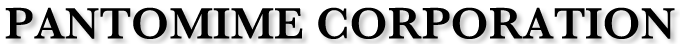Frequently Asked Questions
Q: I can’t see the 3D world — where did it go? I’m mostly just seeing the live camera video image — or just a blue sky.
A: It’s likely you’ve moved so the world is right behind you — you should probably just turn around. You can turn your iPad and your body, or you can twist the screen with two fingers with the Spin gesture, until you see the 3D platform and other objects.
It’s also possible you stroked the screen for a while and now the virtual world is far away in some direction. If you’re “lost” this way, the key to get home is to look out exactly to the horizon, with the iPad vertical, and turn slowly until you see the 3D elements floating above the video image. Then stroke the screen downward to Skate forward until you’re back on the 3D platform.
Q: I knocked over the black documentation tablets and threw some things off the ledge in my Scene. How can I get them back?
A: There are two ways to reset the scene from the Main Menu:
either go to Settings and tap Reset Scene
or go to Scenes and select the same scene again (or a different one) so it will start from scratch, dropping the documentation in place if that’s how the scene begins