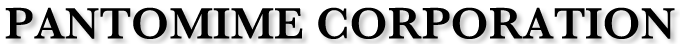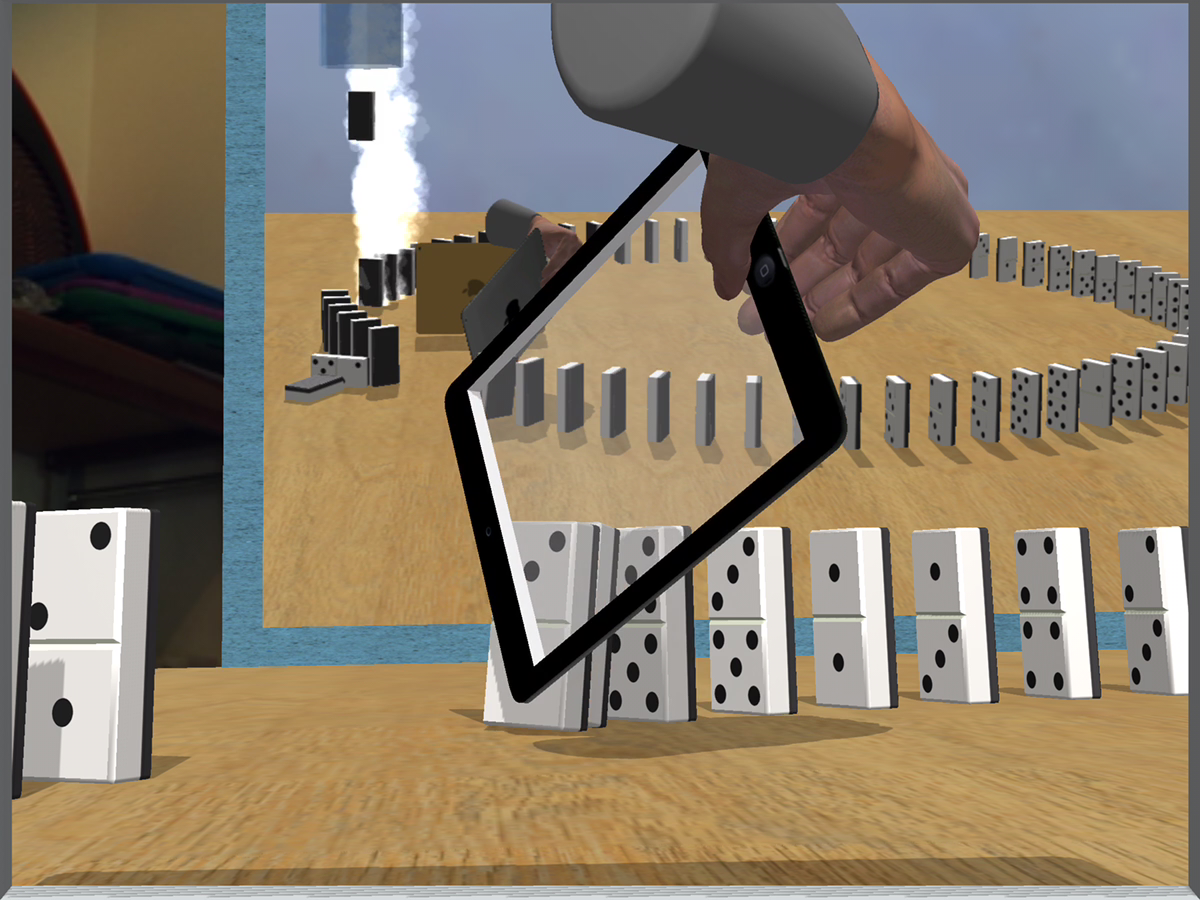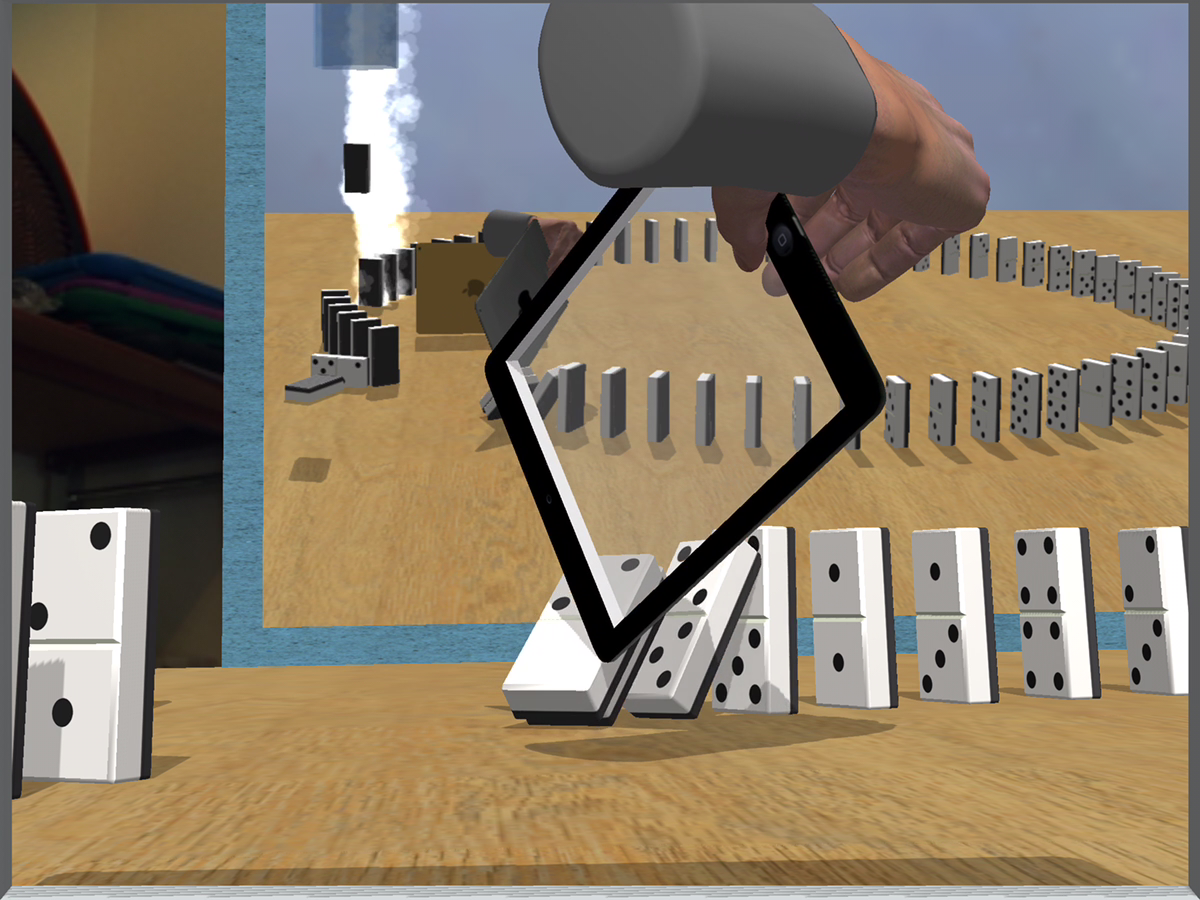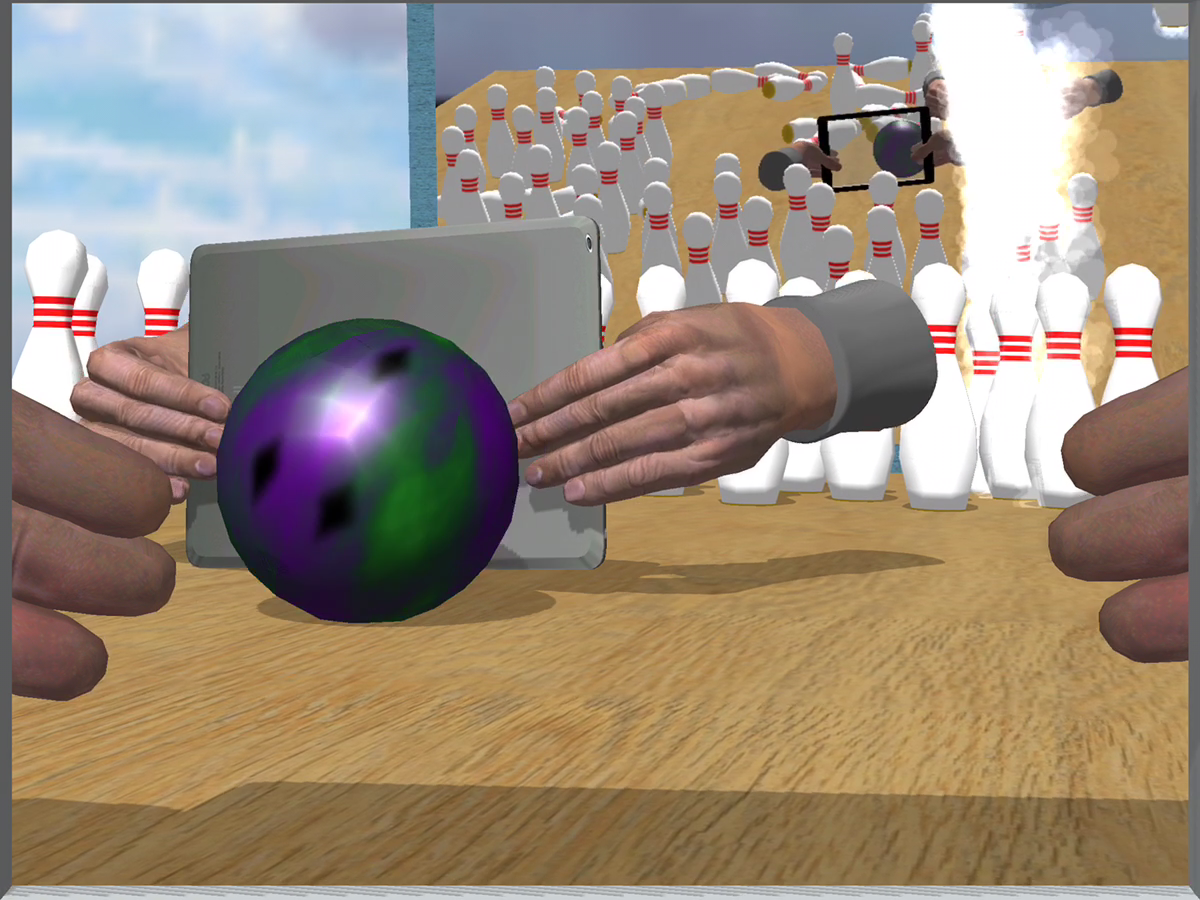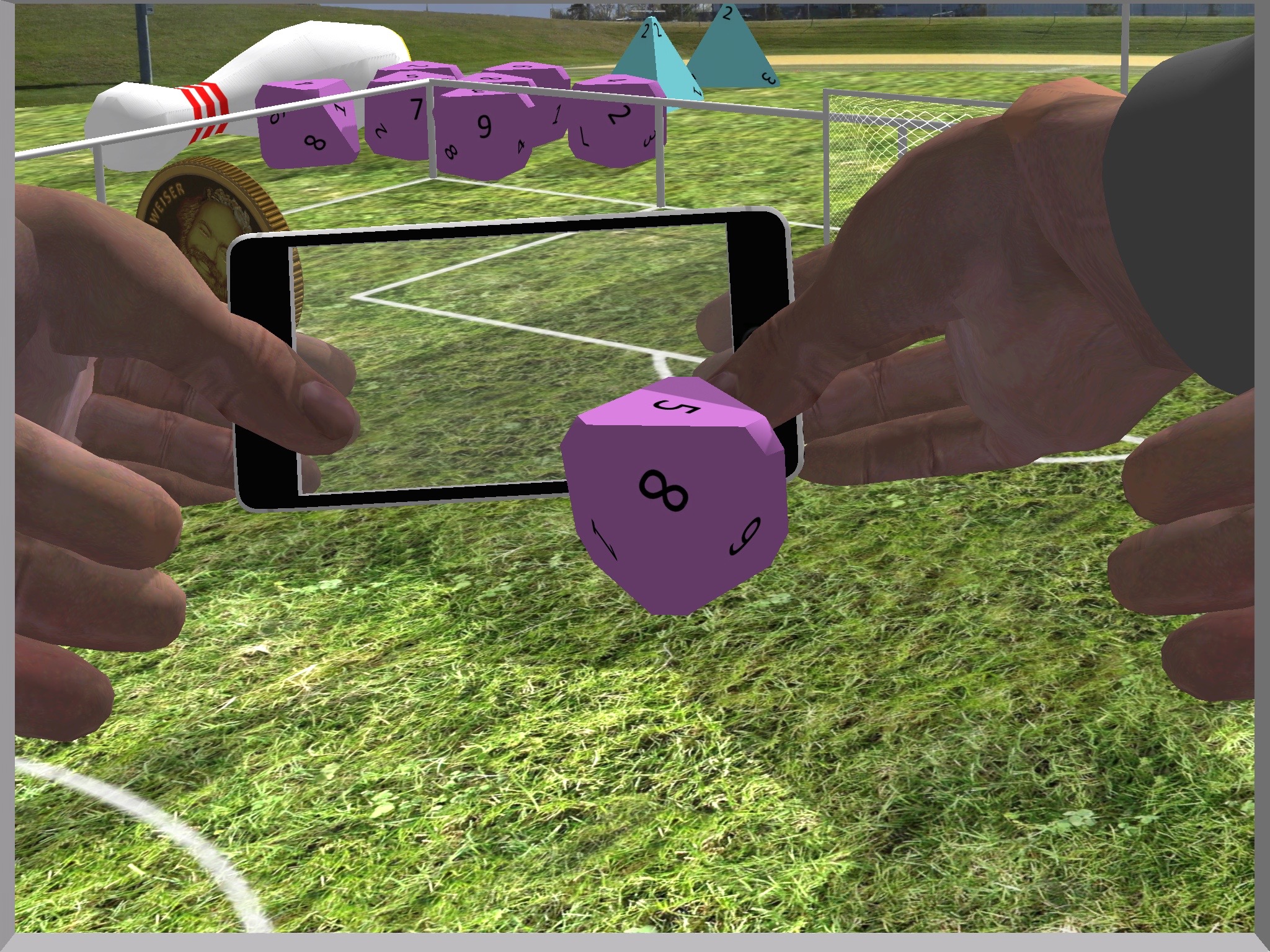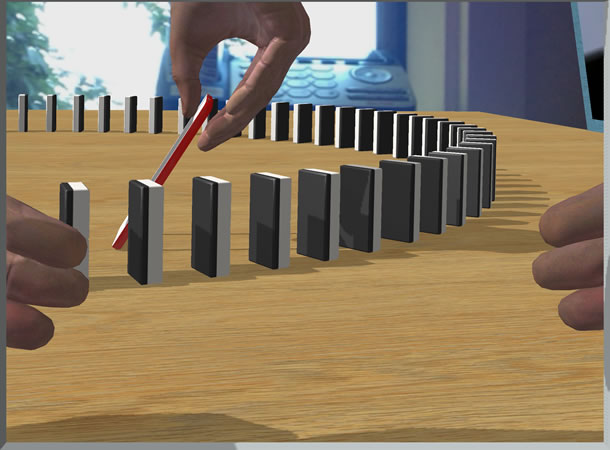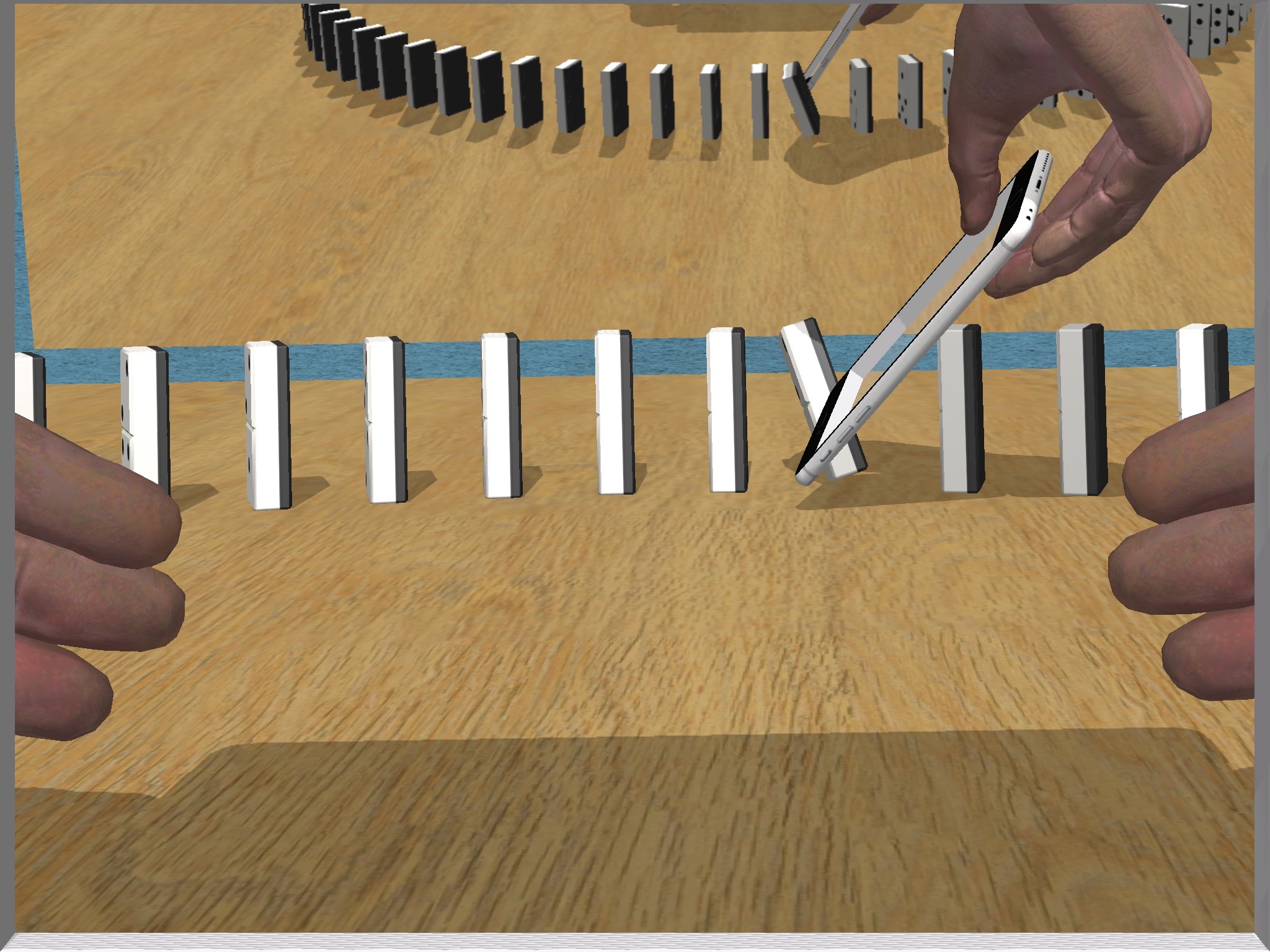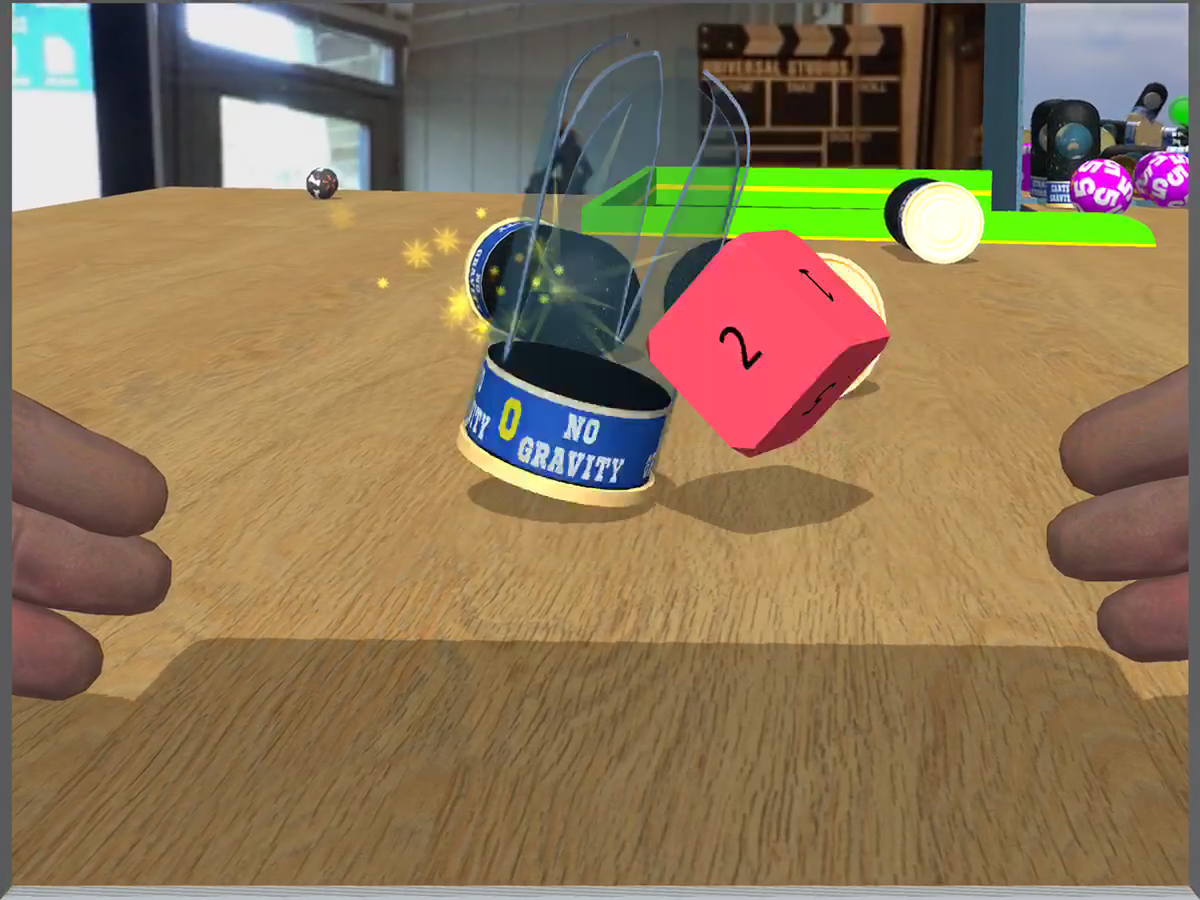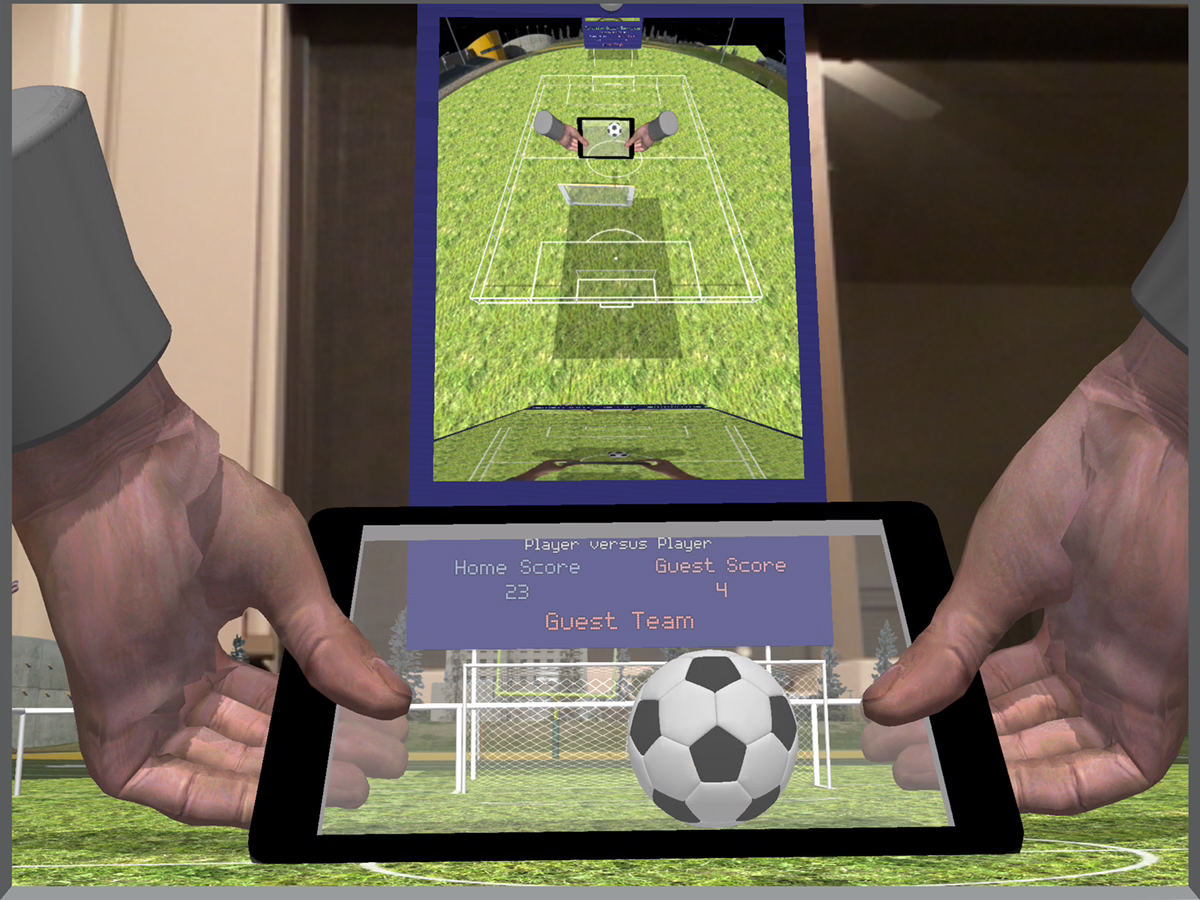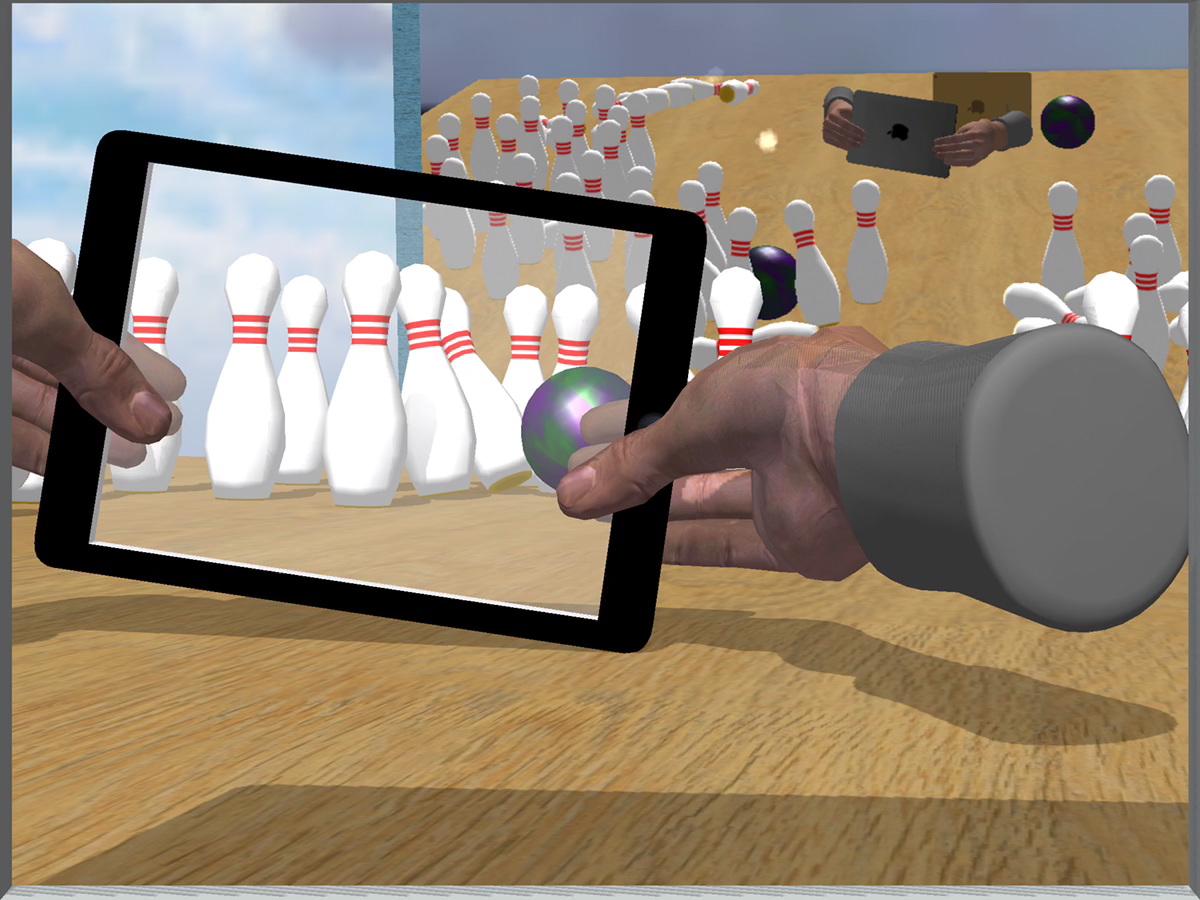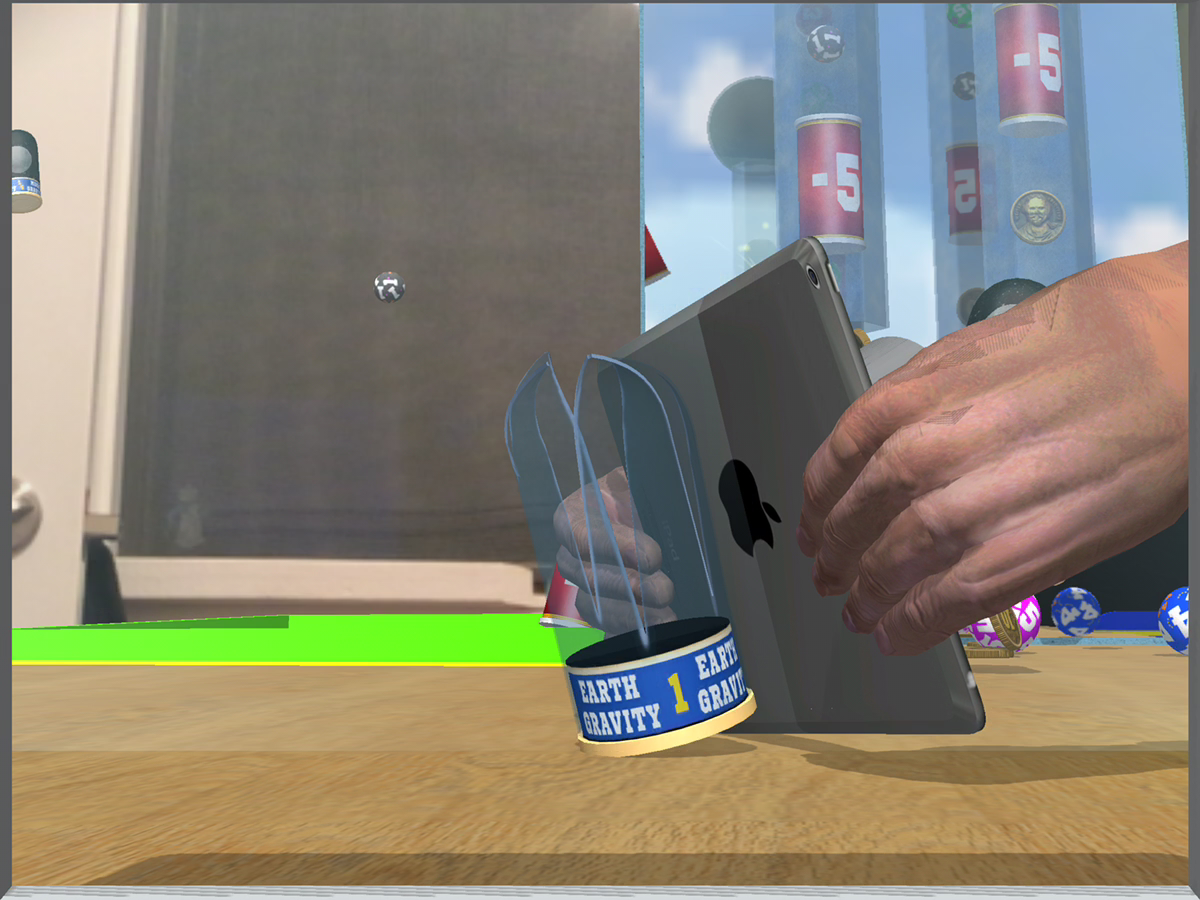Introducing Pantomime Playground™, featuring Pantomime™ – the revolutionary new platform that lets you reach into virtual worlds with your mobile devices. It’s immersive digital reality for the rest of us – and for the new age of computing everywhere.
Pantomime expands virtual and augmented reality so everyone can play – by including all the devices we’re surrounded with every day. Our computers themselves become immersed in virtual worlds! Their screens becomes a panes of glass, portals that let us see in. Our tablets and phones become advanced 3D paddles that let us reach in and interact. We can turn in every direction and see the virtual worlds through them, without a headset or special glasses. And we can even Teleport into shared worlds over WiFi.
Pantomime Playground isn’t a game – it’s the introduction of a new immersive technology, with a changing gallery of magical, physically realistic Scenes you can interact with and even play with others in.
PLAYGROUND SCENES
- Gravity Dispenser – delicate Gravity Ampules change the scene to Earth, Moon, or No Gravity when cracked
- Dominos – a machine is placing dominos in a circle. Reach in with your tablet or phone and play. Can you start a chain reaction?
- Bowling Lane – how many rolls before you knock down all the pins?
- Touch Help – shows how to reach in, move and play using a tablet or phone
- Keyboard Help – interact using using a computer or device with a keyboard
THROWABLES
Choose from over a dozen kinds of objects to toss or place into 3D worlds — from balls, dice and dominos, to sticky dirt and asteroids that defy gravity. And Throwables have helpful built-in physics – so in landscape, when you tap a Domino you gently place it, while a Bowling Ball automatically rolls forward.
MAIN MENU
To bring up the main Menu in any virtual world, do a Long Press on the center of the screen. The Menu lets you choose a Scene, adjust Settings and Throwables, Connect with other players on the WiFi network, and more. To dismiss the Menu, tap the center again: Back to Virtual World.
ENTER VIRTUAL WORLDS
Launch Pantomime Playground and look through your iPad (or iPhone). Its screen is now made of glass and it’s balanced on a virtual wooden table. If you lay your device flat, you’ll see the easy Quick Start Guide over the virtual table.
Tip your iPad up and turn to look around. You’re surrounded by stone tablets showing how to Walk, Tumble and Paddle your device through in 3D worlds, and how to Skate, Spin, or Throw objects – simply drag, twist or tap on the screen.
Look closer and you’ll see the back of YOUR device in a mirror in front of you, being held and moved by your nimble virtual hands! You’ll even see your virtual fingertips through the glass of the device you’re holding.
TELEPORT OVER WiFi
If you have more than one device on your WiFi network running Pantomime Playground, they can join the same virtual world and interact! Select Connect from the main menu; then select a device you want to connect to from the list, or enter its address; and then tap Teleport.
TELEPORT to a Mac!
While Pantomime Playground for iOS™ immerses any iPad and iPhone in immersive, networked worlds, Pantomime Playground for Mac™ turns any Mac into a new kind if immersive game console – where you can see all the iPads and iPhones in the scene, and they can see your Mac!
It’s even more amazing to see into Pantomime worlds with a MacBook or iMac or other Mac in shared worlds over WiFi. Download both today!